- Ensure you have the Microsoft Outlook application on your phone. This can be downloaded from the Play store but we should have already installed it for you.
-
Tap on "Get Started".
-
Enter in your work email and tap "Continue". Email Format is First [email protected]
-
You may get an option to select an account type, select "Office 365".
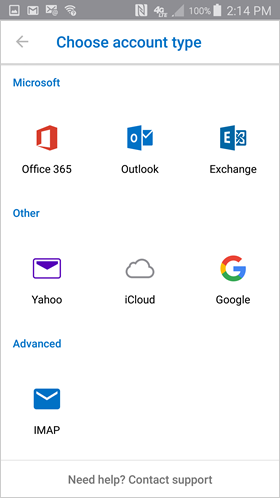
-
The account will then be added. Click "Skip" if you do not want to add another account.
How to setup Outlook on your Phone.
Modified on: Mon, 20 Jan, 2020 9:55
Yes No
Sorry we couldn't be helpful. Help us improve this article with your feedback.
